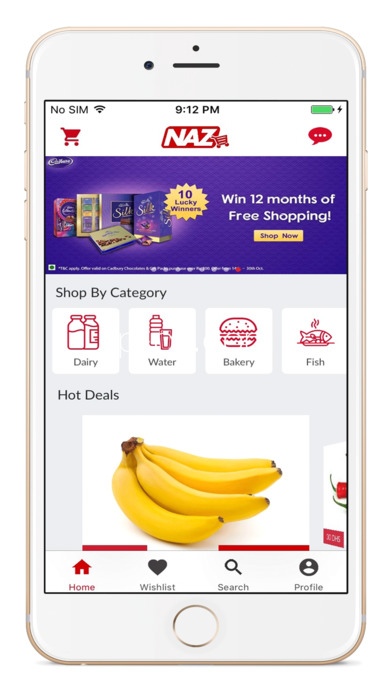Naz-Hypermarket 1.2
Continue to app
Free Version
Publisher Description
The Naz-Hypermarket app is a one-stop shop for all your grocery needs and much more. It provides you a convenient way to buy a wide range of products online and have them delivered to your doorstep. App Features: Happy Shopping: No Hassle Returns,100% Buyer Protection Never Miss an Offer: Get access to personalized and exclusive app-only deals. Pinpoint Products: Find what you want with the sort and multi-filter functions. Product Suggestions: Relevant recommendations based on your shopping history Share with Friends: Suggest links to interesting products Examine Closely: View products in great detail with the large, multi-perspective images One-touch Wishlist: Add products to your Wishlist with just one tap This app lets you shop millions of products and manage your Naz orders from anywhere. You have full access to your Shopping Cart, Wish Lists, payment and Prime shipping options, Save order history, and 1-Click settings. HOW IT WORKS 1) Download the app on your phone 2) Browse over 150,000+ products ranging from fresh fruits and vegetables, groceries and staples, rice and dals, spices and seasonings to packaged products, beverages, personal care products, meats we have it all in our online market. 3) Check detailed product description, have a look at HD pictures of the item. Still hesitating ? Add the product to your wishlist 4) Add the product to your cart & proceed to check out. 5) You can pay cash on delivery.
Requires iOS 8.0 or later. Compatible with iPhone, iPad, and iPod touch.
About Naz-Hypermarket
Naz-Hypermarket is a free app for iOS published in the Food & Drink list of apps, part of Home & Hobby.
The company that develops Naz-Hypermarket is Jawad Muhammed. The latest version released by its developer is 1.2.
To install Naz-Hypermarket on your iOS device, just click the green Continue To App button above to start the installation process. The app is listed on our website since 2016-11-23 and was downloaded 3 times. We have already checked if the download link is safe, however for your own protection we recommend that you scan the downloaded app with your antivirus. Your antivirus may detect the Naz-Hypermarket as malware if the download link is broken.
How to install Naz-Hypermarket on your iOS device:
- Click on the Continue To App button on our website. This will redirect you to the App Store.
- Once the Naz-Hypermarket is shown in the iTunes listing of your iOS device, you can start its download and installation. Tap on the GET button to the right of the app to start downloading it.
- If you are not logged-in the iOS appstore app, you'll be prompted for your your Apple ID and/or password.
- After Naz-Hypermarket is downloaded, you'll see an INSTALL button to the right. Tap on it to start the actual installation of the iOS app.
- Once installation is finished you can tap on the OPEN button to start it. Its icon will also be added to your device home screen.